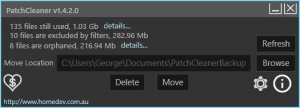PatchCleaner
1.4.2.0
Size: 0 Bytes
Downloads: 4171
Platform: Windows (All Versions)
Whenever I notice that I’m running out of storage space, I always perform three simple tasks: delete all the files I no longer need, uninstall all the applications I no longer use, get Disk Cleanup and CCleaner to find and remove all the junk files that needlessly weigh down my computer. I’ve been performing these three tasks for years, completely unaware that there’s a fourth thing I could do to reclaim storage space: remove redundant/orphaned installers and patches.
That’s something everyone can easily do with a free application called PatchCleaner. Launch it and it will analyze your PC. Once the analysis is done, PatchCleaner will tell you how many orphaned files it found and how much storage space they take up. Click the Delete button to remove all the orphaned files or, if you want to play it safe, click the Move button and relocate these files.
PatchCleaner supports 32- and 64-bit versions of Windows 7, Windows 8 and Windows 10. If you’re still on Windows XP, then you’re out of luck, because PatchCleaner is not compatible with XP. But let’s not digress. Getting back to the topic at hand, all I have to add is that a simple setup wizard will take you through all the steps you need to take to get PatchCleaner up and running on a PC that runs a supported Windows edition.
PatchCleaner has a dark interface that lists three bits of info:
1. The number of software products your system uses and how much storage space they take up.
2. The number of files that are excluded by filters and how much storage space they take up.
3. The number of orphaned files that have been detected and how much storage space they take up.
Windows uses a hidden directory C:/Windows/Installer to store patches and installer files. Over time, some of these files will become outdated and orphaned. Although they’re no longer required, they’re not removed. They stay on your hard drive, needlessly taking up storage space. What PatchCleaner does is it finds these orphaned files and gives you the option to delete or move them. Launch PatchCleaner, give it a couple of seconds to do its thing, then choose if you want to delete or move the orphaned files it uncovered.
PatchCleaner is free software. If you like this application, consider making a donation.
PatchCleaner quickly finds orphaned installers and patches that needlessly take up space on your hard disk. Use it to move or delete these files and thus reclaim some storage space.
Pros
PatchCleaner has a dark, good looking interface. PatchCleaner finds orphaned patches and installers and lets you move or delete them. PatchCleaner is free software.
Cons
None that I could think of.
PatchCleaner
1.4.2.0
Download
PatchCleaner Awards

PatchCleaner Editor’s Review Rating
PatchCleaner has been reviewed by George Norman on 26 Jan 2017. Based on the user interface, features and complexity, Findmysoft has rated PatchCleaner 5 out of 5 stars, naming it Essential